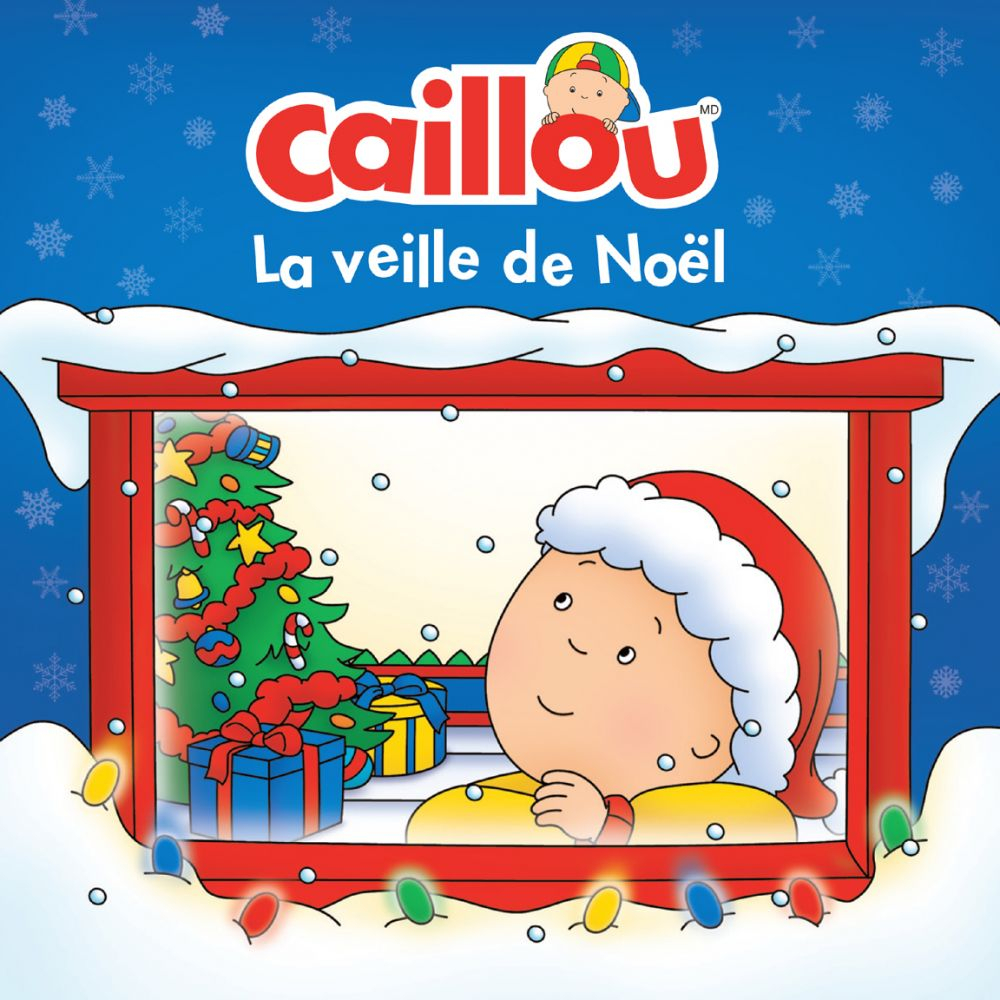Unveiling the Power of Session Replay: A Comprehensive Guide to Choosing the Right Software for Your Business
 .
.
Welcome, fellow digital explorers! In the ever-evolving landscape of online businesses, understanding user behavior is paramount to success. The digital world is a complex tapestry woven with intricate user journeys, each click, scroll, and interaction offering valuable insights into your audience’s desires and frustrations. But how do you decipher this intricate web of user activity to optimize your website and applications for maximum impact? The answer lies in the realm of session replay software.
Session replay tools are revolutionary technologies that capture and replay user sessions on your website, providing a detailed visual record of their interactions. Imagine having a front-row seat to every user’s experience, witnessing their every move, every click, every scroll, and every moment of hesitation. This level of insight empowers you to understand user behavior in a way never before possible, unlocking a treasure trove of data that can transform your digital strategy.
But with a plethora of session replay tools flooding the market, choosing the right one for your business can feel overwhelming. This comprehensive guide will demystify the world of session replay software, equipping you with the knowledge and understanding to make an informed decision. We’ll delve into the intricacies of different features, analyze the pros and cons of various options, and provide a roadmap to navigating this exciting technological frontier.
Understanding the Power of Session Replay:
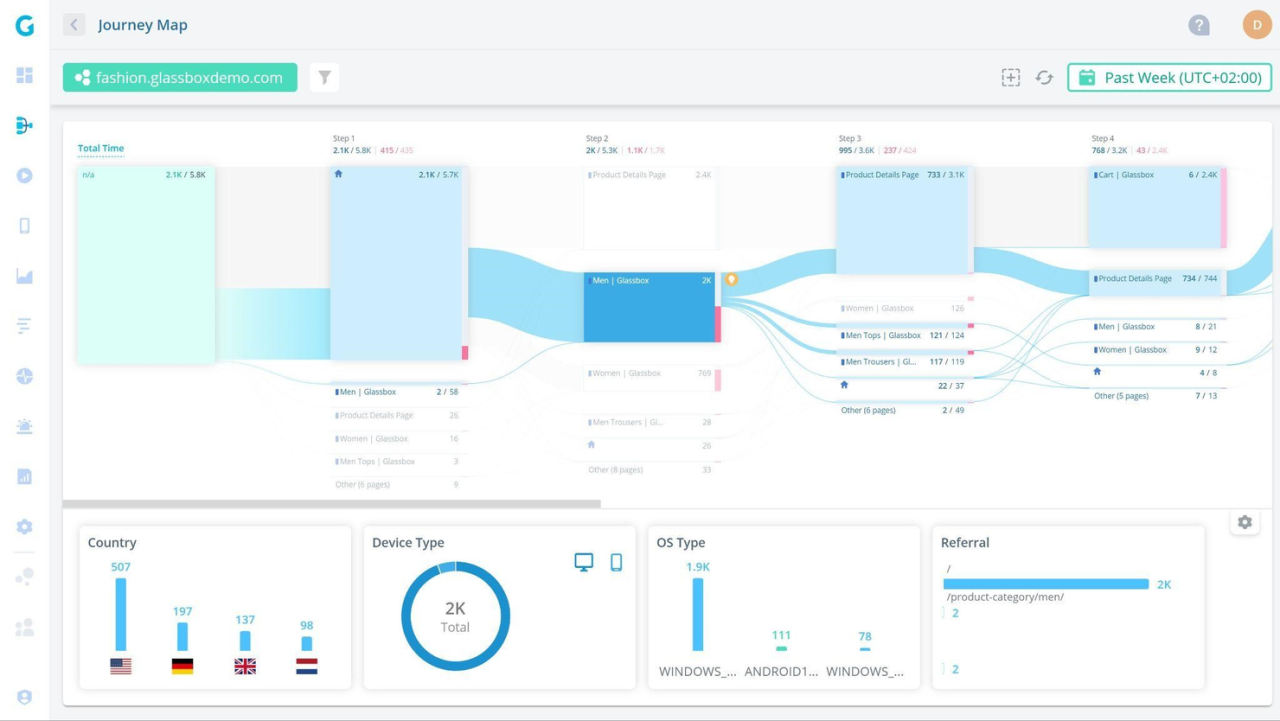 .
.
Session replay software goes beyond traditional analytics, offering a visual representation of user behavior. It’s like having a digital detective meticulously documenting every interaction, revealing the intricacies of user journeys. This level of detail allows you to identify user pain points, pinpoint areas of confusion, and understand the underlying reasons behind user actions.
Key Benefits of Session Replay Software:
Session replay offers a plethora of benefits, empowering businesses to:
- Uncover User Frustrations: Witnessing users struggle with specific features or navigation can reveal areas for improvement. By understanding their pain points, you can streamline user journeys and enhance overall user experience.
- Identify Conversion Bottlenecks: Observe users abandon their shopping carts or fail to complete forms, pinpointing the exact points where conversions stall. This allows you to optimize your website for a smoother checkout process and boost conversions.
- Gain Deeper Insights into User Behavior: Session replay provides a rich tapestry of user data, revealing their browsing patterns, interaction preferences, and overall engagement levels. This data can be leveraged to personalize user experiences and tailor your marketing strategies.
- Improve Website Design and Usability: By observing user behavior, you can identify areas where the website layout or design hinders user interaction. This allows you to make informed design decisions, optimizing the user experience and enhancing website usability.
- Boost Customer Support Efficiency: Session replay can help understand the context behind customer support inquiries, enabling faster and more efficient resolutions. By seeing the user’s actions, support agents can quickly identify the root cause of the issue and provide tailored solutions.
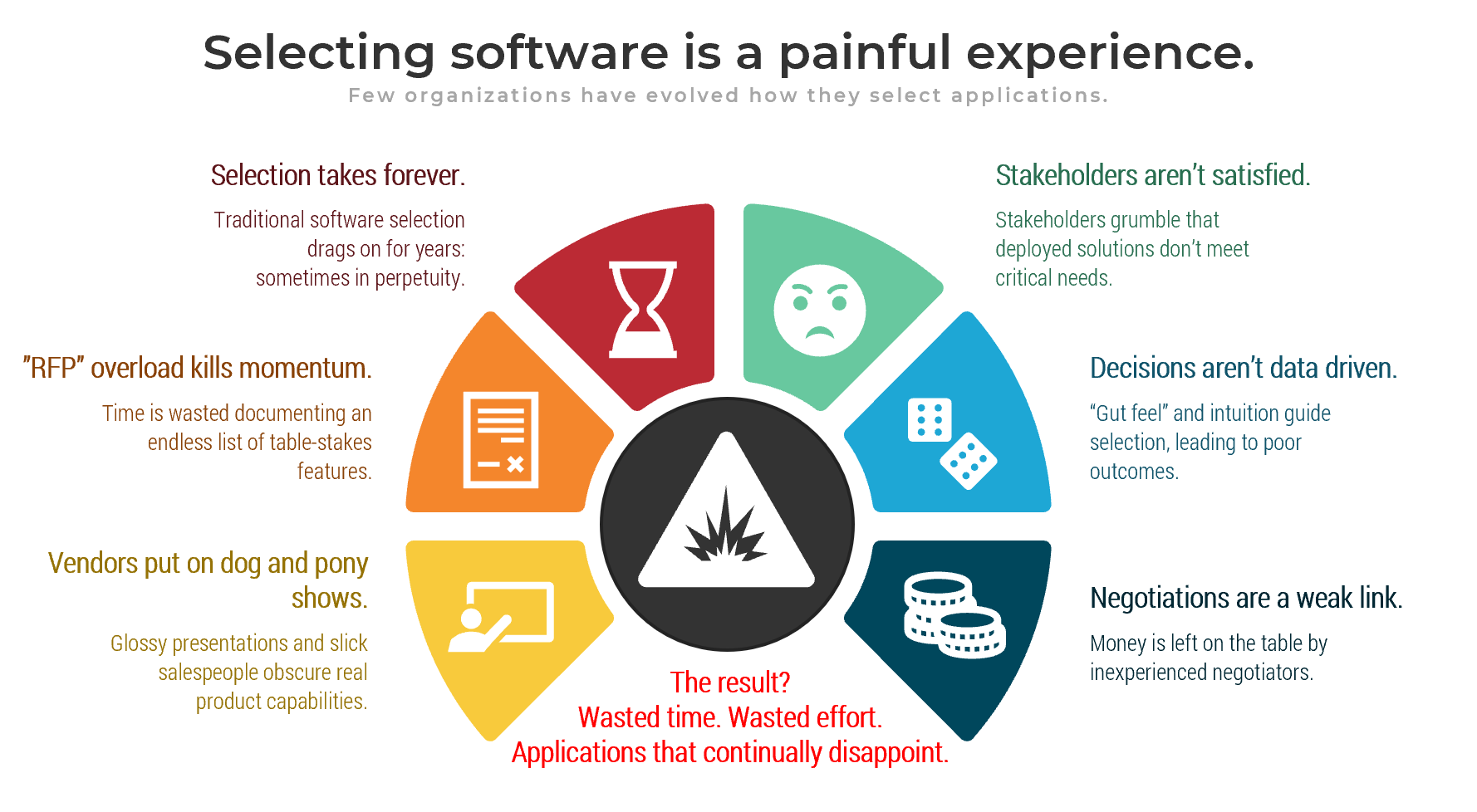 .
.
Navigating the Session Replay Landscape:
 .
.
The session replay market is teeming with options, each offering a unique set of features and functionalities. To navigate this diverse landscape, it’s crucial to understand the key features that differentiate these tools:
1. User Session Recording:
- Recording Depth: The level of detail captured in the session replay, including mouse movements, scroll depth, and even keyboard interactions. Some tools offer granular recording, capturing every minute detail, while others provide a more summarized overview.
- Recording Duration: The length of time a session is recorded. Some tools record sessions for a specific duration, while others capture the entire user journey, regardless of time.
- Recording Frequency: The frequency at which sessions are recorded. Some tools record every session, while others only capture sessions that meet specific criteria, such as those involving specific actions or pages.
- Recording Storage: How long session recordings are stored. Some tools offer unlimited storage, while others have storage limitations, requiring you to manage data retention policies.
 .
.
2. Event Tracking and Analytics:
- Event Tracking: The ability to track specific user actions, such as button clicks, form submissions, and page views. This allows you to analyze user behavior in greater detail and identify patterns.
- Custom Event Tracking: The ability to define and track custom events, allowing you to monitor specific user interactions that are relevant to your business goals.
- Heatmaps: Visual representations of user activity on your website, highlighting areas of high engagement and providing insights into user behavior patterns.
- Funnels: Visual representations of user journeys, allowing you to track user flow through specific steps and identify conversion bottlenecks.
- A/B Testing: The ability to test different versions of your website or app to see which performs better, based on user behavior data.
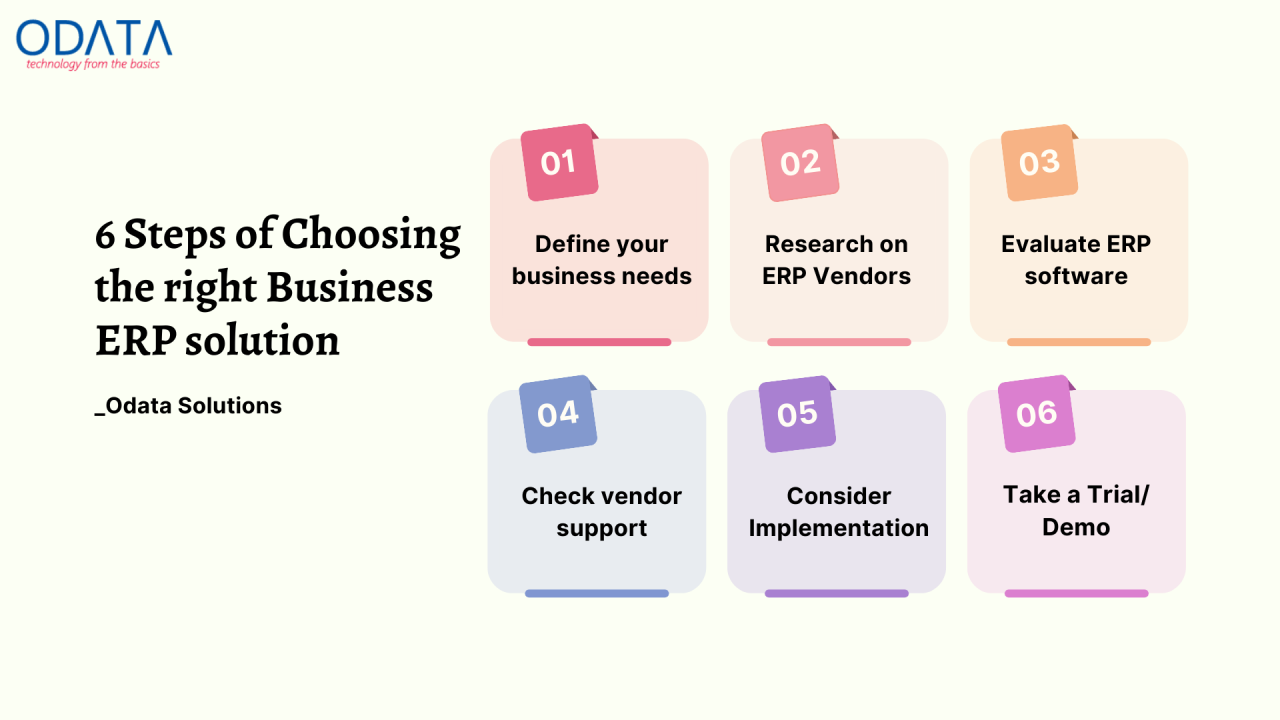 .
.
3. Integration and Compatibility:
- Integration with Other Tools: The ability to integrate with other marketing and analytics platforms, such as Google Analytics, CRM systems, and email marketing platforms.
- Browser Compatibility: The compatibility of the session replay tool with different browsers, ensuring that user sessions can be recorded across various platforms.
- Device Compatibility: The ability to record user sessions on different devices, including desktops, laptops, tablets, and mobile phones.
4. Privacy and Security:
- Data Anonymization: The ability to anonymize user data, protecting user privacy and complying with data protection regulations.
- Data Encryption: The use of encryption to protect user data during transmission and storage, ensuring data security.
- Compliance with Regulations: Adherence to relevant data privacy regulations, such as GDPR and CCPA.
5. User Interface and Usability:
- Intuitive Interface: A user-friendly interface that makes it easy to navigate and access the features of the session replay tool.
- Customizable Dashboards: The ability to create custom dashboards that display the most relevant data for your business needs.
- Real-Time Reporting: The ability to access real-time data and insights, providing immediate feedback on user behavior.
- Advanced Filtering and Search: The ability to filter and search session recordings based on specific criteria, allowing you to quickly find the information you need.
Choosing the Right Session Replay Software:
With a plethora of options available, choosing the right session replay software for your business requires careful consideration. Here are some key factors to keep in mind:
- Your Business Goals: What are you trying to achieve with session replay? Are you looking to improve user experience, optimize conversions, or gain deeper insights into user behavior?
- Your Budget: Session replay tools come with varying pricing plans, so it’s important to consider your budget and choose a tool that fits your financial constraints.
- Your Technical Expertise: Some tools are more complex than others, so consider your technical expertise and choose a tool that you feel comfortable using.
- Your Data Privacy Concerns: Ensure that the session replay tool you choose complies with data privacy regulations and offers adequate security measures to protect user data.
Top Session Replay Software Options:
Here’s a curated list of some of the leading session replay software options, each offering unique features and functionalities:
- Hotjar: A comprehensive session replay tool known for its intuitive interface and powerful features, including heatmaps, funnels, and A/B testing. Hotjar is a popular choice for businesses of all sizes, offering flexible pricing plans to suit different budgets.
- SessionCam: A feature-rich session replay tool that provides detailed insights into user behavior, including mouse movements, scroll depth, and keyboard interactions. SessionCam is a great option for businesses looking for a robust solution with advanced analytics capabilities.
- Userlytics: A session replay tool that combines user testing with session replay, allowing you to gather both qualitative and quantitative insights into user behavior. Userlytics is a good choice for businesses that want to go beyond traditional analytics and gain a deeper understanding of user experience.
- FullStory: A powerful session replay tool that offers advanced features, such as user segmentation, event tracking, and custom dashboards. FullStory is a popular choice for large enterprises with complex websites and applications.
- Mouseflow: A session replay tool that focuses on user experience optimization, providing insights into user behavior patterns and helping you identify areas for improvement. Mouseflow is a good choice for businesses looking to enhance website usability and improve conversion rates.
Understanding the Advantages and Disadvantages of Session Replay Software:
While session replay software offers a wealth of benefits, it’s crucial to understand the potential drawbacks before making a decision:
Advantages:
- Deep User Understanding: Session replay provides a level of detail that traditional analytics cannot match, offering a comprehensive view of user behavior.
- Data-Driven Optimization: The insights gained from session replay can be used to make data-driven decisions about website design, user experience, and marketing strategies.
- Improved Customer Experience: By understanding user frustrations and pain points, you can improve the overall user experience, leading to increased customer satisfaction and loyalty.
- Increased Conversions: Session replay can help you identify conversion bottlenecks and optimize your website for a smoother checkout process, leading to higher conversion rates.
- Enhanced Customer Support: Session replay can provide context for customer support inquiries, enabling faster and more efficient resolutions.
Disadvantages:
- Privacy Concerns: Session replay involves recording user interactions, raising privacy concerns. It’s crucial to ensure that the tool you choose complies with data privacy regulations and offers adequate security measures.
- Data Overload: Session replay can generate a large amount of data, which can be overwhelming to manage and analyze. It’s important to have a strategy for data analysis and storage.
- Technical Complexity: Some session replay tools can be complex to set up and configure, requiring technical expertise.
- Cost: Session replay tools can be expensive, especially for businesses with high traffic websites or applications.
- Limited Scope: Session replay focuses on user behavior on your website or app, and may not provide insights into other aspects of the customer journey, such as offline interactions or social media engagement.
Summary of Key Information:
Session replay software is a powerful tool that can provide valuable insights into user behavior. By recording and replaying user sessions, you can understand their frustrations, identify conversion bottlenecks, and optimize your website or app for a better user experience. However, it’s important to choose a tool that meets your specific needs and complies with data privacy regulations. Consider your business goals, budget, technical expertise, and data privacy concerns when making your decision.
Frequently Asked Questions (FAQs):
1. What are the best session replay tools for small businesses?
For small businesses, Hotjar and SessionCam are popular choices due to their intuitive interfaces and flexible pricing plans. These tools offer a good balance of features and affordability, making them ideal for businesses starting out with session replay.
2. How can I use session replay to improve my website’s conversion rate?
By observing user behavior, you can identify areas where users are dropping off during the checkout process. This could be due to a confusing form, a lengthy checkout process, or a lack of trust in your website. By addressing these issues, you can streamline the checkout process and increase conversion rates.
3. Is session replay legal?
Session replay is legal, but it’s important to comply with data privacy regulations. Ensure that the tool you choose anonymizes user data and offers adequate security measures to protect user privacy.
4. How do I choose the right session replay tool for my business?
Consider your business goals, budget, technical expertise, and data privacy concerns. Research different tools, read reviews, and try out free trials to find the best fit for your needs.
5. What are the benefits of using session replay software?
Session replay offers a wealth of benefits, including deeper user understanding, data-driven optimization, improved customer experience, increased conversions, and enhanced customer support.
6. What are the drawbacks of using session replay software?
Potential drawbacks include privacy concerns, data overload, technical complexity, cost, and limited scope.
7. How do I set up session replay software?
Most session replay tools have an easy-to-follow setup process. You typically need to install a snippet of code on your website or app. The tool will then start recording user sessions.
8. How do I analyze session replay data?
Most session replay tools provide dashboards and reports that allow you to analyze user behavior. You can filter and search session recordings based on specific criteria, such as page views, events, and user demographics.
9. What are some best practices for using session replay software?
- Focus on user intent: Analyze session recordings to understand the goals and motivations of your users.
- Identify pain points: Look for areas where users struggle or experience frustration.
- Optimize user journeys: Make changes to your website or app to improve user flow and reduce friction.
- Test and iterate: Use session replay data to test different design changes and see how they affect user behavior.
10. How can I use session replay to improve customer support?
By seeing the user’s actions, support agents can quickly identify the root cause of the issue and provide tailored solutions. This can lead to faster resolution times and improved customer satisfaction.
11. What are some examples of how session replay can be used in different industries?
- E-commerce: Identify abandoned shopping carts, optimize checkout processes, and personalize product recommendations.
- SaaS: Understand user onboarding challenges, improve product usability, and identify feature adoption patterns.
- Healthcare: Analyze patient interactions with online portals, identify areas for improvement in patient experience, and optimize appointment scheduling processes.
- Education: Understand student engagement with online learning platforms, identify areas for improvement in course design, and personalize learning experiences.
12. How can I ensure that I am using session replay ethically?
Always prioritize user privacy and comply with data privacy regulations. Anonymize user data, obtain consent when necessary, and be transparent about how you are using session replay data.
13. What is the future of session replay software?
Session replay is a rapidly evolving field, with new features and functionalities emerging constantly. Expect to see more advanced analytics capabilities, integration with other tools, and a greater focus on user privacy and security.
Conclusion:
Session replay software is a powerful tool that can transform your understanding of user behavior. By providing a visual record of user interactions, you can gain valuable insights that can be used to optimize your website or app, improve customer experience, and boost conversions. However, it’s crucial to choose a tool that meets your specific needs and complies with data privacy regulations. With the right session replay software, you can unlock a treasure trove of data that can propel your business to new heights of success.
Disclaimer:
This article is intended for informational purposes only and should not be construed as professional advice. The information provided in this article is based on the author’s knowledge and experience, and may not be applicable to all situations. It is recommended to consult with a qualified professional for specific advice tailored to your individual needs. The author is not responsible for any errors or omissions in this article, or for any consequences resulting from the use of the information provided.
 .
.