Is QuickBooks an ERP System? Unveiling the Truth Behind the Hype
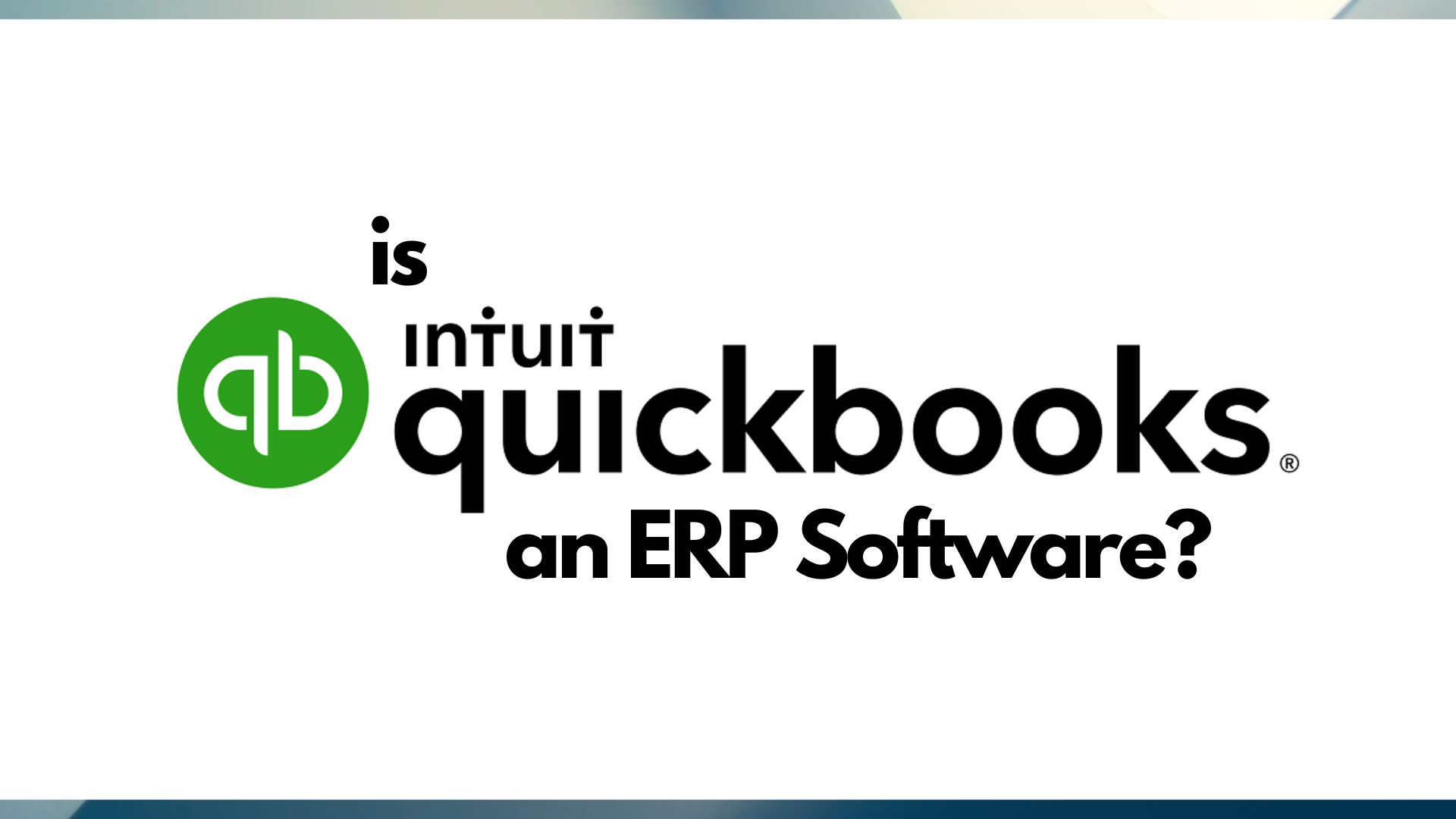 .
.
Greetings, fellow business owners and aspiring entrepreneurs!
In the ever-evolving landscape of business management, the quest for efficient and streamlined operations is paramount. As your business grows, the need for robust systems that can handle complex tasks and provide real-time insights becomes increasingly crucial. Enter the realm of Enterprise Resource Planning (ERP) systems, a powerful suite of software designed to integrate and automate various business functions.
But amidst the plethora of ERP solutions available, one name frequently pops up: QuickBooks. This popular accounting software has gained widespread recognition for its user-friendliness and affordability. However, the question remains: Is QuickBooks truly an ERP system?
To answer this question comprehensively, we must delve into the core functionalities of ERP systems and examine how QuickBooks measures up. ERP systems are designed to encompass a broad spectrum of business operations, including:
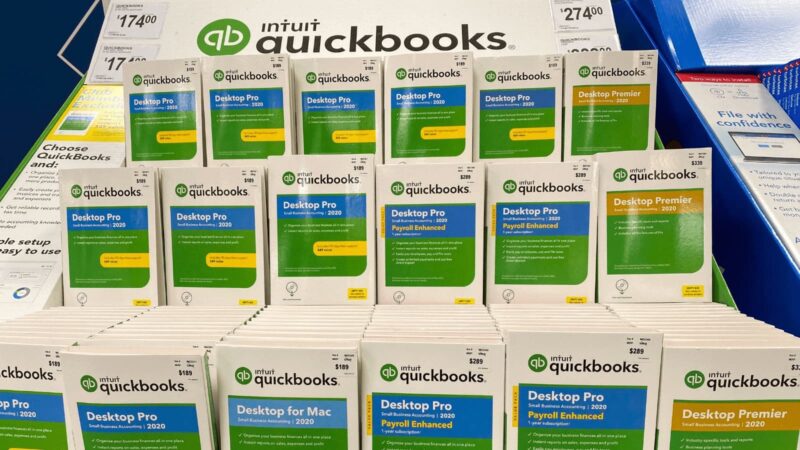 .
.
- Financial Management: Managing accounts payable, accounts receivable, budgeting, and financial reporting.
- Human Resources: Managing payroll, employee records, benefits, and recruitment.
- Supply Chain Management: Tracking inventory, managing procurement, and optimizing logistics.
- Customer Relationship Management (CRM): Managing customer interactions, sales opportunities, and marketing campaigns.
- Manufacturing: Planning, scheduling, and controlling production processes.
- Project Management: Tracking project progress, managing resources, and ensuring timely completion.
 .
.
While QuickBooks excels in financial management, its capabilities extend beyond basic accounting. It offers modules for inventory management, customer tracking, and even payroll processing. However, the extent to which these modules can be considered true ERP functionalities requires further exploration.
Unveiling the Layers: QuickBooks vs. Traditional ERP Systems
1. The Foundation: Core Accounting Capabilities
 .
.
QuickBooks shines in its core accounting capabilities. It provides a comprehensive suite of tools for managing financial transactions, generating reports, and analyzing financial performance. From tracking invoices and expenses to reconciling bank statements, QuickBooks streamlines accounting processes for businesses of all sizes.
2. Inventory Management: A Limited Scope
While QuickBooks offers inventory management features, its capabilities are limited compared to dedicated ERP systems. While it allows you to track inventory levels, manage purchase orders, and generate reports, it lacks advanced functionalities like automated reorder points, demand forecasting, and supply chain optimization.
3. Customer Relationship Management (CRM): A Basic Approach
QuickBooks includes basic CRM features, allowing you to track customer interactions and manage sales opportunities. However, its CRM capabilities are relatively rudimentary compared to specialized CRM platforms. It lacks advanced features like lead scoring, automated marketing campaigns, and comprehensive customer segmentation.
 .
.
4. Human Resources: A Limited Focus
QuickBooks offers payroll processing capabilities, but it falls short of providing a comprehensive HR solution. While it allows you to manage employee records and track payroll expenses, it lacks advanced features like employee onboarding, performance management, and talent acquisition.
5. Manufacturing: A Missing Feature
QuickBooks does not offer any functionalities specifically designed for manufacturing operations. It lacks features for production planning, scheduling, quality control, and other manufacturing-specific requirements.
6. Project Management: A Basic Framework
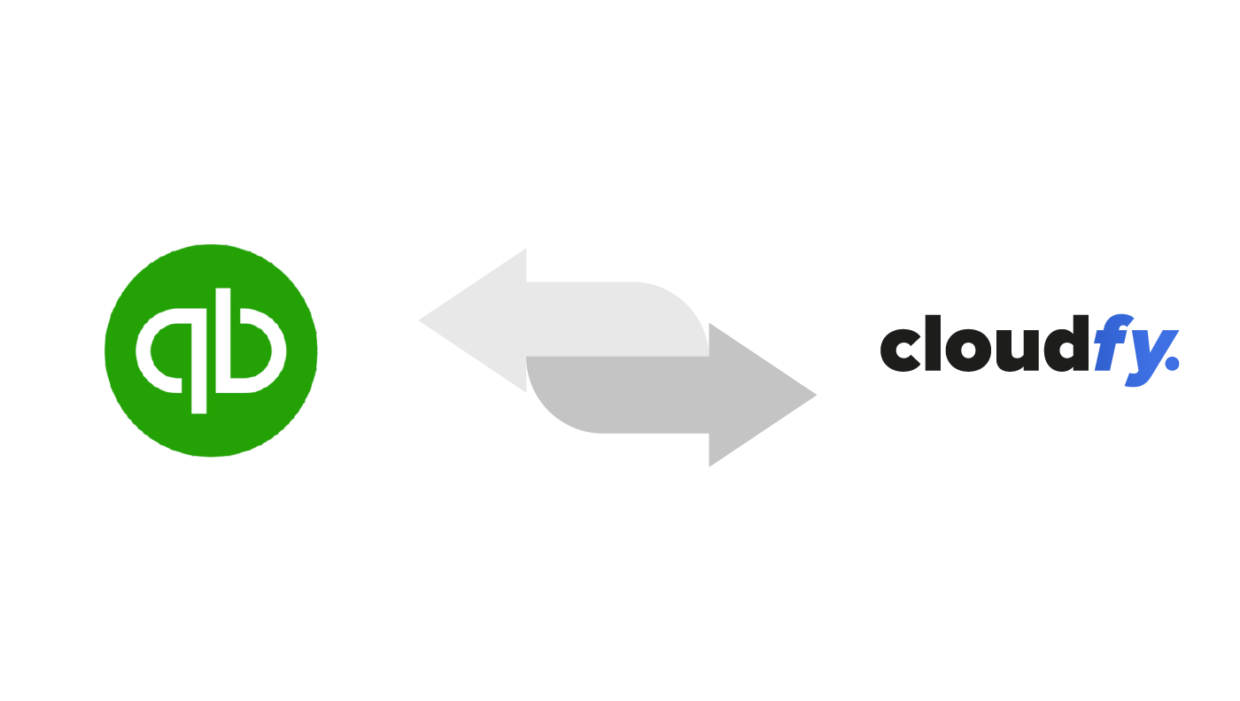 .
.
QuickBooks provides basic project management tools, allowing you to track project milestones and assign tasks. However, it lacks advanced features for resource allocation, budget tracking, and collaboration tools.
7. Integration: A Limited Ecosystem
QuickBooks offers limited integration capabilities with other third-party applications. While it can connect with certain software solutions, its integration options are not as extensive as those offered by traditional ERP systems.
The Verdict: QuickBooks – A Powerful Accounting Tool, But Not a Full-Fledged ERP System
In essence, QuickBooks is a powerful accounting software that can manage core financial operations effectively. However, it lacks the comprehensive functionalities and integration capabilities that define true ERP systems. While it offers modules for inventory management, CRM, and payroll, these features are relatively basic compared to dedicated ERP solutions.
The Advantages of QuickBooks
1. User-Friendly Interface: QuickBooks boasts an intuitive and user-friendly interface, making it easy for businesses to learn and use, even without extensive technical expertise.
2. Affordability: QuickBooks offers a range of pricing plans, making it accessible to businesses of all sizes, especially small and medium-sized enterprises (SMEs).
3. Cloud-Based Accessibility: QuickBooks Online provides cloud-based access, allowing users to access their data from any device with an internet connection.
4. Mobile App Availability: QuickBooks offers mobile apps for both iOS and Android devices, enabling users to manage their finances on the go.
5. Robust Reporting Capabilities: QuickBooks provides a wide range of reports that offer valuable insights into financial performance, inventory levels, customer activity, and other key metrics.
The Disadvantages of QuickBooks
1. Limited Scalability: As your business grows and becomes more complex, QuickBooks may not be able to handle the increased volume of data and transactions.
2. Lack of Advanced Features: QuickBooks lacks the advanced features found in traditional ERP systems, such as automated workflows, supply chain optimization, and comprehensive HR management.
3. Limited Customization: QuickBooks offers limited customization options, making it difficult to tailor the software to specific business needs.
4. Integration Challenges: Integrating QuickBooks with other third-party applications can be challenging, especially for businesses with complex IT environments.
5. Customer Support Issues: QuickBooks has faced criticism for its customer support, with some users reporting long wait times and unhelpful responses.
Choosing the Right Solution: QuickBooks vs. ERP
The decision of whether to use QuickBooks or an ERP system depends on your specific business needs and goals. If your primary concern is managing basic accounting functions and your business is relatively small, QuickBooks may be a suitable solution.
However, if your business requires advanced functionalities, such as supply chain management, comprehensive HR management, or manufacturing capabilities, an ERP system is likely a better choice.
Exploring the ERP Landscape: Alternatives to QuickBooks
If you’ve determined that an ERP system is the right fit for your business, there are several reputable options available. Some popular ERP solutions include:
- SAP: A comprehensive ERP system designed for large enterprises, offering a wide range of functionalities and extensive customization options.
- Oracle: Another leading ERP provider, offering a suite of solutions for various industries, including manufacturing, retail, and finance.
- Microsoft Dynamics 365: A cloud-based ERP system that provides a comprehensive suite of tools for managing various business functions.
- NetSuite: A cloud-based ERP system designed for growing businesses, offering a range of functionalities, including accounting, CRM, and inventory management.
FAQs: Addressing Your Questions About QuickBooks and ERP Systems
1. What is the difference between QuickBooks and an ERP system?
QuickBooks is an accounting software designed for managing core financial operations, while ERP systems are comprehensive software suites that integrate and automate various business functions, including accounting, HR, supply chain management, and more.
2. Can QuickBooks be used for inventory management?
QuickBooks offers basic inventory management features, but its capabilities are limited compared to dedicated ERP systems. It lacks advanced functionalities like automated reorder points, demand forecasting, and supply chain optimization.
3. Can QuickBooks be used for customer relationship management (CRM)?
QuickBooks includes basic CRM features, but its capabilities are relatively rudimentary compared to specialized CRM platforms. It lacks advanced features like lead scoring, automated marketing campaigns, and comprehensive customer segmentation.
4. Can QuickBooks be used for payroll processing?
QuickBooks offers payroll processing capabilities, but it falls short of providing a comprehensive HR solution. While it allows you to manage employee records and track payroll expenses, it lacks advanced features like employee onboarding, performance management, and talent acquisition.
5. Can QuickBooks be used for manufacturing operations?
QuickBooks does not offer any functionalities specifically designed for manufacturing operations. It lacks features for production planning, scheduling, quality control, and other manufacturing-specific requirements.
6. Can QuickBooks be used for project management?
QuickBooks provides basic project management tools, allowing you to track project milestones and assign tasks. However, it lacks advanced features for resource allocation, budget tracking, and collaboration tools.
7. Can QuickBooks be integrated with other applications?
QuickBooks offers limited integration capabilities with other third-party applications. While it can connect with certain software solutions, its integration options are not as extensive as those offered by traditional ERP systems.
8. What are the advantages of using an ERP system?
ERP systems offer several advantages, including comprehensive functionalities, improved efficiency, real-time insights, enhanced collaboration, and greater scalability.
9. What are the disadvantages of using an ERP system?
ERP systems can be expensive to implement and maintain, require extensive training, and may not be suitable for all businesses.
10. How do I choose the right ERP system for my business?
When choosing an ERP system, consider your specific business needs, budget, industry, and size. Research different ERP solutions, compare their functionalities, and request demos to see how they meet your requirements.
11. What are the best ERP systems for small businesses?
There are several ERP systems specifically designed for small businesses, including NetSuite, Microsoft Dynamics 365 Business Central, and Zoho One.
12. What are the best ERP systems for manufacturing companies?
ERP systems designed for manufacturing companies often include advanced features for production planning, scheduling, quality control, and supply chain management. Some popular options include SAP, Oracle, and Infor.
13. What are the best ERP systems for retail businesses?
ERP systems for retail businesses typically offer features for inventory management, point-of-sale (POS) integration, and customer relationship management (CRM). Some popular options include SAP, Oracle, and Microsoft Dynamics 365 Commerce.
Conclusion: Navigating the Path to Business Success
The decision of whether to use QuickBooks or an ERP system is a critical one that should be carefully considered. QuickBooks is a powerful accounting software that can manage core financial operations effectively. However, it lacks the comprehensive functionalities and integration capabilities that define true ERP systems.
If your business requires advanced functionalities, such as supply chain management, comprehensive HR management, or manufacturing capabilities, an ERP system is likely a better choice.
Taking Action: Empowering Your Business Growth
To make an informed decision, it’s crucial to evaluate your business needs and goals. Consider the following factors:
- Business Size: QuickBooks is well-suited for small businesses, while ERP systems are better suited for larger enterprises.
- Industry: Certain industries, such as manufacturing, retail, and healthcare, require specialized ERP solutions.
- Budget: ERP systems can be expensive to implement and maintain, while QuickBooks is more affordable.
- IT Infrastructure: ERP systems often require significant IT infrastructure, while QuickBooks can be accessed through the cloud.
Disclaimer: This article provides general information and should not be considered financial or business advice. It is essential to consult with qualified professionals for specific guidance tailored to your unique situation.
Remember, the right software solution can empower your business to achieve new heights. By carefully evaluating your needs and exploring the available options, you can select the system that best supports your growth and success.
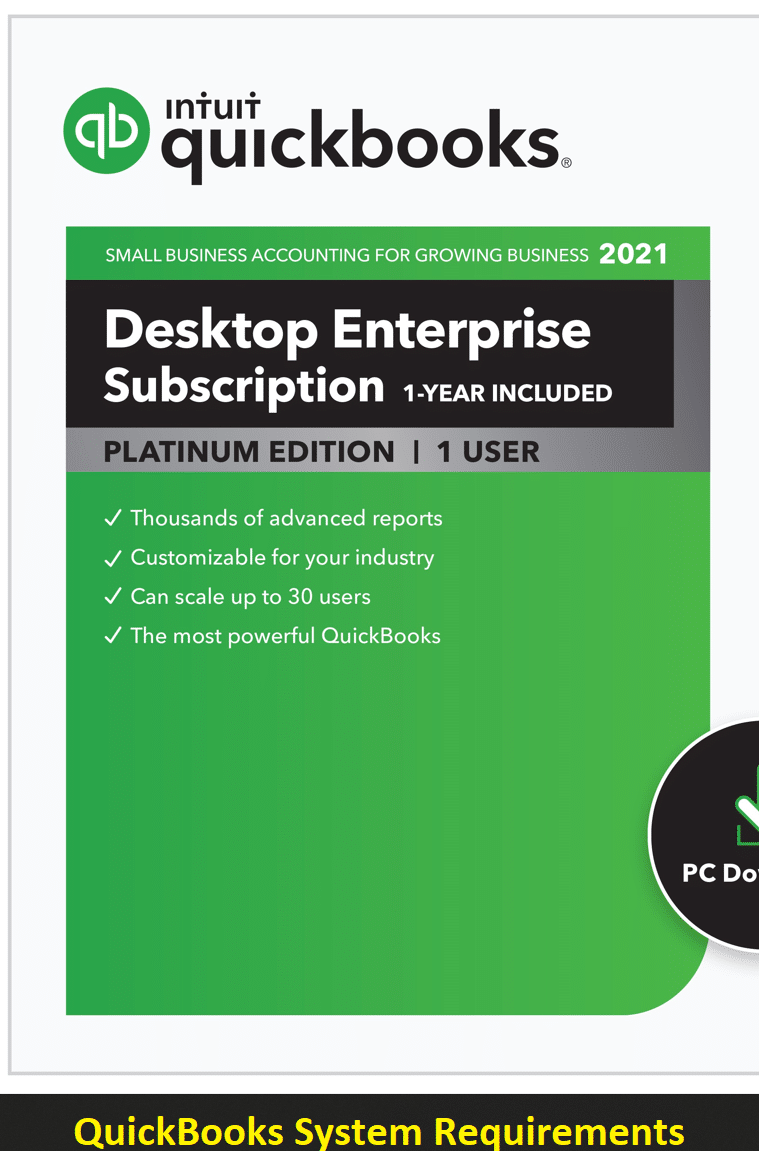 .
.

