Is QuickBooks an ERP System? A Comprehensive Guide for Business Owners
Introduction
In today’s rapidly evolving business landscape, enterprises are constantly seeking ways to streamline operations, enhance efficiency, and gain a competitive edge. Enterprise Resource Planning (ERP) systems have emerged as powerful tools to meet these challenges, providing a centralized platform for managing critical business functions. QuickBooks, a widely recognized accounting software, has garnered significant attention for its potential as an ERP solution. However, the question of whether QuickBooks qualifies as a true ERP system remains a subject of debate.
This comprehensive guide delves into the intricacies of QuickBooks’ capabilities, exploring its strengths and limitations as an ERP system. We will examine the key characteristics of ERP systems, evaluate QuickBooks’ functionality against these criteria, and provide insights into the suitability of QuickBooks for businesses of varying sizes and industries.
Understanding ERP Systems

ERP systems are comprehensive software solutions that integrate various business processes into a unified platform. They provide a real-time, centralized view of critical data, enabling businesses to make informed decisions, automate tasks, and improve collaboration across departments.
Core Features of ERP Systems
- Integrated Modules: ERP systems typically include modules for accounting, finance, human resources, supply chain management, customer relationship management (CRM), and project management.
- Centralized Database: All data within an ERP system is stored in a single, central database, eliminating data silos and ensuring consistency.
- Real-Time Data: ERP systems provide real-time visibility into business operations, allowing users to access up-to-date information for decision-making.
- Automation: ERP systems automate many repetitive tasks, such as invoice processing, inventory management, and payroll, freeing up staff for more strategic initiatives.
- Scalability: ERP systems are designed to scale with growing businesses, accommodating increased data volumes and user requirements.
QuickBooks as an ERP System
QuickBooks is a popular accounting software primarily used by small businesses. It offers a range of features, including invoicing, expense tracking, financial reporting, and payroll processing. However, QuickBooks’ capabilities extend beyond basic accounting functions, leading many to question whether it can be classified as an ERP system.
Evaluating QuickBooks’ ERP Capabilities
To determine whether QuickBooks qualifies as an ERP system, we will assess its functionality against the core features of ERP systems.
- Integrated Modules: QuickBooks offers a limited number of integrated modules, primarily focusing on accounting and finance. While it does not provide comprehensive modules for all business functions, it can be integrated with third-party applications to expand its functionality.
- Centralized Database: QuickBooks maintains a central database for accounting and financial data. However, it may not provide a fully integrated view of all business data, as it does not include modules for other critical functions such as supply chain management or CRM.
- Real-Time Data: QuickBooks provides real-time visibility into accounting and financial data. However, the availability of real-time data for other business functions depends on the integration of third-party applications.
- Automation: QuickBooks automates many accounting tasks, such as invoice processing and bank reconciliation. However, its automation capabilities are limited to accounting functions and may not extend to other business processes.
- Scalability: QuickBooks is designed for small businesses and may not be scalable enough to meet the demands of larger enterprises with complex business processes and high data volumes.
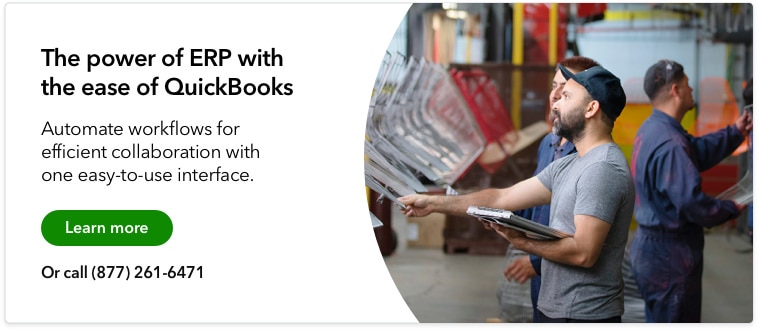
Advantages of QuickBooks as an ERP System
- Ease of Use: QuickBooks is known for its user-friendly interface and intuitive navigation, making it accessible to businesses with limited technical expertise.
- Affordability: QuickBooks is a relatively affordable ERP solution, making it a viable option for small businesses with limited budgets.
- Cloud-Based: QuickBooks offers cloud-based deployment, providing anytime, anywhere access to data and eliminating the need for on-premises infrastructure.
- Integration Options: QuickBooks can be integrated with a range of third-party applications, extending its functionality and enabling businesses to customize the system to meet their specific needs.
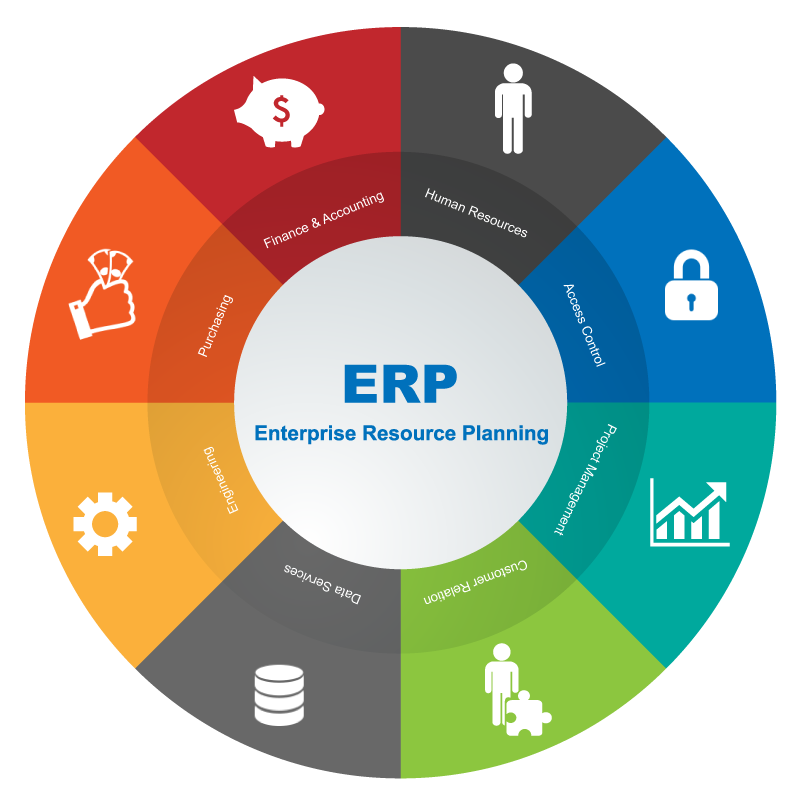
Disadvantages of QuickBooks as an ERP System
- Limited Functionality: QuickBooks’ functionality is primarily focused on accounting and finance, and it may not provide comprehensive support for other critical business functions.
- Scalability Limitations: QuickBooks may not be scalable enough to meet the demands of larger enterprises with complex business processes and high data volumes.
- Data Integrity Concerns: QuickBooks’ data integrity may be compromised if it is not properly integrated with third-party applications or if users do not follow best practices for data management.
- Lack of Advanced Features: QuickBooks may lack advanced features and reporting capabilities that are essential for larger enterprises, such as advanced inventory management, supply chain optimization, and project management.
Summary
QuickBooks is a powerful accounting software that offers a range of benefits for small businesses. However, its suitability as an ERP system depends on the specific needs and requirements of the business. Businesses that primarily require accounting and financial management capabilities may find QuickBooks to be a suitable solution. However, larger enterprises with complex business processes and a need for comprehensive ERP functionality may require a more robust ERP system.
Q&A
1. What is the primary purpose of an ERP system?
An ERP system is a comprehensive software solution that integrates various business processes into a unified platform, providing a real-time, centralized view of critical data and enabling businesses to automate tasks, improve collaboration, and make informed decisions.
2. What are the core features of an ERP system?
Core features of an ERP system include integrated modules, a centralized database, real-time data, automation, and scalability.
3. Is QuickBooks a true ERP system?
QuickBooks offers a range of features, including invoicing, expense tracking, financial reporting, and payroll processing. However, its functionality is primarily focused on accounting and finance, and it may not provide comprehensive support for other critical business functions.
4. What are the advantages of using QuickBooks as an ERP system?
Advantages of using QuickBooks as an ERP system include ease of use, affordability, cloud-based deployment, and integration options.
5. What are the disadvantages of using QuickBooks as an ERP system?
Disadvantages of using QuickBooks as an ERP system include limited functionality, scalability limitations, data integrity concerns, and lack of advanced features.
6. Is QuickBooks suitable for small businesses?
Yes, QuickBooks is a suitable ERP solution for small businesses that primarily require accounting and financial management capabilities.
7. Is QuickBooks suitable for large enterprises?
QuickBooks may not be suitable for large enterprises with complex business processes and a need for comprehensive ERP functionality.
8. What are the alternatives to QuickBooks for ERP systems?
Alternatives to QuickBooks for ERP systems include SAP Business One, Oracle NetSuite, and Microsoft Dynamics 365 Business Central.
9. How do I choose the right ERP system for my business?
To choose the right ERP system for your business, consider your specific business needs, industry requirements, budget, and scalability requirements.
10. What are the benefits of implementing an ERP system?
Benefits of implementing an ERP system include improved efficiency, reduced costs, enhanced collaboration, better decision-making, and increased profitability.
11. What are the challenges of implementing an ERP system?
Challenges of implementing an ERP system include high costs, complex implementation process, data migration issues, and user resistance.
12. How can I ensure a successful ERP implementation?
To ensure a successful ERP implementation, involve key stakeholders, define clear goals, plan thoroughly, allocate adequate resources, and provide ongoing training and support.
13. What is the future of ERP systems?
The future of ERP systems lies in cloud-based solutions, artificial intelligence (AI), machine learning (ML), and integration with other business applications.
Conclusion
The question of whether QuickBooks is an ERP system is a complex one that depends on the specific needs and requirements of the business. While QuickBooks offers a range of benefits for small businesses, its limited functionality and scalability limitations may not be suitable for larger enterprises with complex business processes and a need for comprehensive ERP functionality.
Businesses considering QuickBooks as an ERP solution should carefully evaluate their needs and assess whether QuickBooks can meet their current and future requirements. By understanding the strengths and limitations of QuickBooks, businesses can make an informed decision and choose the ERP system that best aligns with their strategic goals.
Closing Statement
The decision of whether or not QuickBooks is the right ERP system for your business is a critical one that requires careful consideration of your specific needs, industry requirements, budget, and scalability requirements. By thoroughly evaluating your options and consulting with experts, you can make an informed decision that will drive efficiency, enhance collaboration, and improve profitability for your organization.
