Streamlining Your Business: A Comprehensive Guide to Small Business ERP Systems
 .
.
Greetings, fellow entrepreneurs! In the fast-paced world of business, staying organized and efficient is paramount. As your business grows, you’ll inevitably face challenges managing your inventory, finances, customer relationships, and more. This is where a powerful tool comes into play – an Enterprise Resource Planning (ERP) system.
For small businesses, the prospect of implementing an ERP system can seem daunting. You might be thinking, "Is this even necessary for my small operation?" or "Won’t it be too expensive and complex?"
While it’s true that ERP systems are often associated with large corporations, the reality is that small business ERP systems are tailored specifically for your needs. They offer a streamlined approach to managing various aspects of your business, from accounting and inventory to customer relationship management (CRM) and human resources.
Imagine a single platform where you can track your inventory levels, manage customer orders, generate invoices, analyze sales data, and even monitor employee performance. This is the power of a small business ERP system. It eliminates the need for multiple disparate software solutions, allowing you to work more efficiently and gain valuable insights into your operations.
 .
.
But before you dive headfirst into the world of ERP systems, it’s crucial to understand the advantages and disadvantages they offer. This article will serve as your comprehensive guide, exploring the intricate world of small business ERP systems and helping you determine if this solution is the right fit for your unique business needs.
Unveiling the Power of Small Business ERP Systems
1. Streamlined Operations: A Symphony of Efficiency
Imagine a world where your business operates like a well-oiled machine, with every department working in perfect harmony. This is the promise of a small business ERP system. By integrating all your business processes into a single platform, ERP systems eliminate the need for manual data entry, reduce the risk of errors, and streamline workflows. This translates to increased efficiency, reduced costs, and faster turnaround times.
1.1. Centralized Data: The Foundation of Informed Decisions
At the heart of any successful business lies data. But when this data is scattered across multiple spreadsheets, databases, and applications, it becomes a fragmented mess. A small business ERP system acts as a central repository for all your business data, providing a single source of truth for every department. This centralized data empowers you to make informed decisions based on accurate and up-to-date information.
 .
.
1.2. Real-time Insights: Navigating the Business Landscape
With data readily available at your fingertips, you can gain real-time insights into your business performance. Track inventory levels, monitor sales trends, analyze customer behavior, and identify potential bottlenecks. This dynamic view of your business allows you to adapt quickly to changing market conditions, seize opportunities, and address challenges proactively.
1.3. Automation: Freeing Up Time for Growth
Repetitive tasks can drain your valuable time and resources. Small business ERP systems automate many tedious processes, such as invoice generation, order fulfillment, and payroll processing. This frees up your employees to focus on more strategic initiatives, driving growth and innovation.
1.4. Improved Communication: Breaking Down Silos
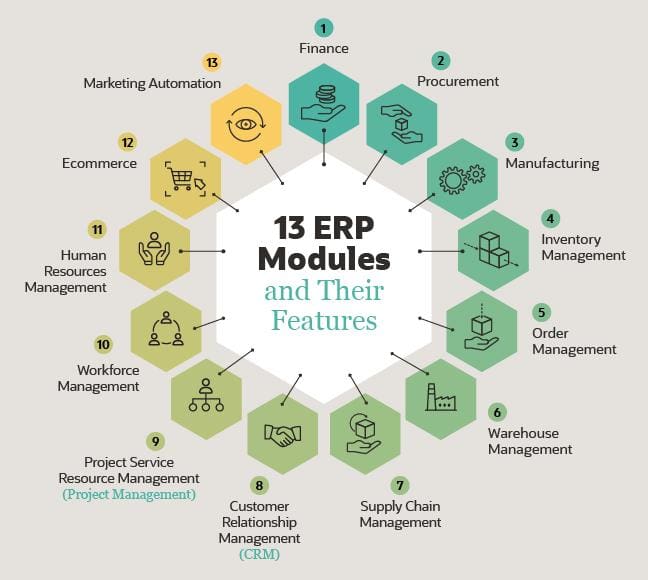 .
.
Communication breakdowns can hinder productivity and lead to costly mistakes. An ERP system fosters seamless communication between departments, ensuring everyone is on the same page. Real-time updates, shared dashboards, and collaborative tools allow teams to work together efficiently and effectively.
2. Enhanced Customer Experience: Building Lasting Relationships
In today’s competitive landscape, customer satisfaction is paramount. A small business ERP system empowers you to deliver exceptional customer experiences by providing a centralized view of customer interactions.
2.1. Personalized Interactions: Knowing Your Customers Inside Out
With a comprehensive customer database, you can gain a deep understanding of individual customer preferences, purchase history, and communication preferences. This allows you to personalize your interactions, offering tailored recommendations, targeted promotions, and exceptional support.

2.2. Streamlined Order Fulfillment: Delivering On Time, Every Time
From order placement to delivery, a small business ERP system streamlines the entire order fulfillment process. Real-time inventory tracking ensures you can fulfill orders promptly, while automated order processing reduces errors and delays.
2.3. Proactive Customer Support: Addressing Concerns Before They Arise
With a centralized view of customer interactions, you can identify potential issues early on. Proactive customer support allows you to address concerns before they escalate, ensuring customer satisfaction and loyalty.
3. Financial Management: Gaining Control of Your Finances
 .
.
Managing your finances effectively is crucial for the long-term success of your business. A small business ERP system provides a robust suite of financial management tools, enabling you to track expenses, generate reports, and make informed financial decisions.
3.1. Accurate Accounting: Keeping Your Books in Order
Say goodbye to tedious manual accounting tasks. An ERP system automates accounting processes, ensuring accurate financial records and simplifying tax compliance.
3.2. Real-time Financial Insights: Monitoring Your Performance
Gain real-time visibility into your financial performance with comprehensive financial dashboards. Track revenue, expenses, cash flow, and profitability metrics to identify trends and make strategic adjustments.
3.3. Budget Management: Staying Within Your Means
Set budgets, track spending, and monitor variances to ensure you stay within your financial goals. This proactive approach to budget management helps you avoid overspending and maintain financial stability.
4. Inventory Management: Optimizing Your Supply Chain
Inventory management is a critical aspect of any business, especially for those selling physical products. A small business ERP system provides powerful tools to optimize your inventory processes, reducing costs and ensuring you have the right products in stock at the right time.
4.1. Real-time Inventory Tracking: Staying Ahead of Stockouts
Gain real-time visibility into your inventory levels, eliminating the risk of stockouts and ensuring you can fulfill customer orders promptly.
4.2. Automated Purchase Orders: Streamlining Procurement
Simplify the procurement process with automated purchase order generation. This ensures timely ordering, reduces errors, and optimizes your supply chain.
4.3. Inventory Forecasting: Anticipating Demand
Use historical data and forecasting tools to predict future demand and adjust inventory levels accordingly. This helps you avoid overstocking and minimize carrying costs.
5. Human Resource Management: Empowering Your Workforce
Your employees are your most valuable asset. A small business ERP system provides tools to streamline HR processes, improve employee engagement, and enhance productivity.
5.1. Employee Onboarding: A Smooth Transition
Simplify the onboarding process for new hires, ensuring they have the information and resources they need to succeed.
5.2. Performance Management: Tracking Progress and Providing Feedback
Set goals, track performance, and provide regular feedback to help employees grow and develop.
5.3. Payroll Processing: Ensuring Timely and Accurate Payments
Automate payroll processing, ensuring accurate and timely payments to your employees.
Navigating the Landscape of Small Business ERP Systems
1. Cloud-based ERP Systems: The Future of Business Management
Cloud-based ERP systems are becoming increasingly popular among small businesses, offering a flexible and cost-effective solution. These systems are hosted on remote servers, eliminating the need for expensive hardware and software installations.
1.1. Accessibility: Accessing Your Data Anytime, Anywhere
Cloud-based ERP systems can be accessed from any device with an internet connection, allowing you to manage your business from anywhere in the world.
1.2. Scalability: Growing with Your Business
Cloud-based ERP systems are highly scalable, allowing you to easily adjust your resources as your business grows.
1.3. Cost-effectiveness: Avoiding Upfront Investments
Cloud-based ERP systems typically operate on a subscription model, eliminating the need for large upfront investments in hardware and software.
2. On-premise ERP Systems: Traditional Solutions for Established Businesses
On-premise ERP systems are installed and maintained on your company’s servers. While they offer greater control over your data, they also require significant upfront investment and ongoing maintenance.
2.1. Security: Tight Control Over Your Data
On-premise ERP systems offer greater control over data security, as it is stored on your own servers.
2.2. Customization: Tailoring the System to Your Specific Needs
On-premise ERP systems can be highly customized to meet your unique business requirements.
2.3. Investment: Significant Upfront Costs
On-premise ERP systems require a substantial upfront investment in hardware, software, and installation.
3. Choosing the Right ERP System: A Step-by-Step Guide
Selecting the right ERP system for your small business is a crucial decision. Consider the following factors:
3.1. Business Needs: Identifying Your Requirements
Start by identifying your specific business needs. What processes do you want to automate? What data do you need to track? What features are essential for your industry?
3.2. Budget: Setting Realistic Expectations
Determine your budget for an ERP system. Consider both the upfront costs and ongoing subscription fees.
3.3. Scalability: Planning for Future Growth
Choose an ERP system that can scale with your business as you grow.
3.4. User Friendliness: Ensuring Easy Adoption
Select an ERP system with a user-friendly interface that is easy for your employees to learn and use.
3.5. Integration: Connecting with Existing Systems
Ensure the ERP system can integrate with your existing software solutions, such as your accounting software or CRM system.
4. Implementing Your ERP System: A Smooth Transition
Once you’ve chosen an ERP system, it’s important to implement it effectively. This involves several steps:
4.1. Planning: Defining Your Goals and Objectives
Clearly define your goals for implementing the ERP system. What problems are you trying to solve? What benefits do you expect to achieve?
4.2. Training: Empowering Your Team
Provide comprehensive training to your employees on how to use the new ERP system. This ensures smooth adoption and minimizes resistance.
4.3. Data Migration: Transferring Your Data Accurately
Carefully migrate your existing data into the new ERP system, ensuring accuracy and completeness.
4.4. Testing: Ensuring Functionality and Accuracy
Thoroughly test the ERP system before going live to ensure it meets your requirements and operates smoothly.
5. Maintaining Your ERP System: Keeping It Running Smoothly
Once your ERP system is live, it’s important to maintain it regularly to ensure optimal performance. This involves:
5.1. Updates: Staying Current with the Latest Features
Regularly update your ERP system to benefit from the latest features and security patches.
5.2. Support: Accessing Help When You Need It
Choose an ERP provider that offers reliable support and assistance.
5.3. Monitoring: Tracking Performance and Identifying Issues
Monitor your ERP system’s performance to identify any bottlenecks or issues that need to be addressed.
The Advantages and Disadvantages of Small Business ERP Systems
1. Advantages: Streamlining Operations and Enhancing Efficiency
1.1. Increased Efficiency: Automating Processes and Reducing Errors
ERP systems automate many repetitive tasks, reducing the risk of human error and freeing up your employees to focus on more strategic initiatives.
1.2. Improved Communication: Breaking Down Silos and Fostering Collaboration
ERP systems provide a centralized platform for communication, ensuring everyone is on the same page and fostering seamless collaboration between departments.
1.3. Enhanced Decision-Making: Accessing Real-time Data and Insights
ERP systems provide real-time insights into your business performance, allowing you to make informed decisions based on accurate and up-to-date information.
1.4. Reduced Costs: Optimizing Processes and Minimizing Waste
By streamlining operations and eliminating inefficiencies, ERP systems can help you reduce costs and improve profitability.
2. Disadvantages: Potential Challenges and Considerations
2.1. Implementation Costs: Significant Upfront Investment
Implementing an ERP system can require a significant upfront investment in software, hardware, and consulting services.
2.2. Complexity: Learning Curve for Employees
ERP systems can be complex, requiring employees to learn new processes and workflows.
2.3. Customization: Adapting the System to Your Specific Needs
While many ERP systems offer customization options, adapting them to your unique business requirements can be time-consuming and costly.
2.4. Data Security: Protecting Sensitive Information
ERP systems store sensitive business data, so it’s essential to implement robust security measures to protect it from unauthorized access.
A Comprehensive Summary of Small Business ERP Systems
Small business ERP systems are powerful tools that can help you streamline operations, enhance efficiency, and improve decision-making. By integrating various business processes into a single platform, ERP systems provide a centralized view of your business, allowing you to gain real-time insights, automate tasks, and make informed decisions.
However, it’s important to weigh the advantages and disadvantages before implementing an ERP system. Consider your business needs, budget, and resources. Choose an ERP system that is scalable, user-friendly, and integrates with your existing systems.
Frequently Asked Questions (FAQs)
1. What is an ERP system?
An ERP system, or Enterprise Resource Planning system, is a suite of software applications that integrates various business processes, such as accounting, inventory management, customer relationship management, and human resources.
2. Are ERP systems only for large companies?
While ERP systems were initially designed for large corporations, there are now many affordable and user-friendly ERP solutions specifically tailored for small businesses.
3. What are the benefits of using an ERP system?
ERP systems offer numerous benefits, including increased efficiency, improved communication, enhanced decision-making, reduced costs, and improved customer satisfaction.
4. How much does an ERP system cost?
The cost of an ERP system varies depending on the size of your business, the features you need, and the vendor you choose. Cloud-based ERP systems typically operate on a subscription model, while on-premise systems require a significant upfront investment.
5. How long does it take to implement an ERP system?
The implementation timeline for an ERP system can vary depending on the complexity of the system and the size of your business. It can take anywhere from a few months to a year or more.
6. What are the key features of a small business ERP system?
Small business ERP systems typically include features such as accounting, inventory management, CRM, HR management, and reporting.
7. How do I choose the right ERP system for my business?
Consider your business needs, budget, scalability, user-friendliness, and integration capabilities when choosing an ERP system.
8. What are the challenges of implementing an ERP system?
The challenges of implementing an ERP system include the upfront investment, complexity, customization, and data security.
9. How can I ensure a successful ERP implementation?
Plan carefully, provide adequate training, migrate data accurately, and test thoroughly before going live.
10. What are the best ERP systems for small businesses?
There are many excellent ERP systems for small businesses, including QuickBooks Online, Xero, Zoho One, NetSuite, and SAP Business One.
11. How do I maintain an ERP system?
Maintain your ERP system by regularly updating it, seeking support when needed, and monitoring its performance.
12. What are the latest trends in ERP systems?
The latest trends in ERP systems include cloud-based solutions, mobile accessibility, artificial intelligence, and data analytics.
13. Can I use an ERP system for my e-commerce business?
Yes, there are many ERP systems specifically designed for e-commerce businesses, offering features such as order management, inventory tracking, and online payment processing.
Taking Action: Embracing the Power of Small Business ERP Systems
In the competitive world of business, staying ahead of the curve is essential. Small business ERP systems offer a powerful solution for streamlining operations, enhancing efficiency, and improving decision-making. By embracing the power of these systems, you can unlock a world of possibilities for your business, driving growth and achieving your goals.
Don’t let the complexities of managing your business hold you back. Take the first step towards a more efficient and profitable future by exploring the world of small business ERP systems. Research different options, identify your specific needs, and choose the solution that best aligns with your business goals.
Remember, a well-chosen and effectively implemented ERP system can be a game-changer for your small business. It’s an investment in your future, empowering you to focus on what matters most – growing your business and achieving success.
Disclaimer: This article is intended to provide general information about small business ERP systems and should not be considered professional advice. It is essential to consult with a qualified expert before making any decisions related to your business.
 .
.

