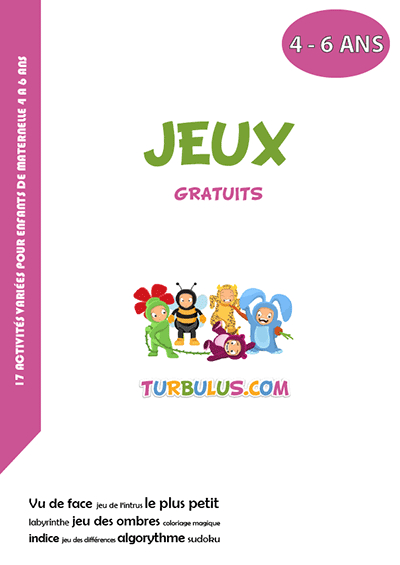Navigating the Inventory Jungle: A Guide to the Most Popular Inventory Management Software
 .
.
Welcome to the world of inventory management, a realm where efficiency and organization reign supreme. In the fast-paced business landscape, keeping track of your inventory is no longer a luxury – it’s a necessity. But with countless inventory management software options available, choosing the right one can feel like navigating a dense jungle.
This comprehensive guide will illuminate the path, offering a clear understanding of the most popular inventory management software solutions. We’ll delve into their strengths, weaknesses, and unique features, empowering you to make an informed decision that aligns with your specific business needs.
Imagine a world where stockouts are a distant memory, where order fulfillment is a seamless process, and where your inventory data is always accurate and readily accessible. This is the promise of efficient inventory management, and the software we’ll explore today can help you achieve it.
We’ll dissect the features, pricing, and target audience of each software, providing a detailed comparison that will guide you towards the perfect match. But before we embark on this journey, let’s first understand the core challenges that inventory management software addresses.
 .
.
The Challenges of Inventory Management:
Inventory management is a multifaceted process that presents a unique set of challenges. From tracking stock levels and managing orders to forecasting demand and minimizing waste, businesses face a constant struggle to maintain optimal inventory levels.
The consequences of inefficient inventory management can be severe, leading to:
- Stockouts: Losing sales due to insufficient stock can be a major blow to revenue.
- Excess Inventory: Holding onto too much stock ties up valuable capital and increases storage costs.
- Inaccurate Data: Incorrect inventory counts lead to poor decision-making and operational inefficiencies.
- Slow Order Fulfillment: Delays in processing orders can damage customer satisfaction and erode brand reputation.
- Increased Costs: Inefficient inventory management can drive up costs associated with storage, transportation, and waste.
 .
.
The Power of Inventory Management Software:
 .
.
Inventory management software emerges as a powerful solution to these challenges, offering a range of features designed to streamline inventory processes and improve operational efficiency. These software solutions provide a central hub for managing your inventory, enabling you to:
- Track Stock Levels: Real-time visibility into inventory levels across multiple locations.
- Manage Orders: Efficiently process orders, track their progress, and ensure timely delivery.
- Forecast Demand: Utilize historical data to predict future demand and optimize inventory levels.
- Minimize Waste: Identify slow-moving inventory and implement strategies to reduce waste.
- Automate Tasks: Streamline repetitive tasks like order processing, stock updates, and reporting.
- Improve Accuracy: Reduce errors in inventory counts and ensure accurate data for decision-making.
- Gain Insights: Access comprehensive reports and analytics to gain valuable insights into inventory performance.
 .
.
 .
.
Popular Inventory Management Software Solutions:
Now, let’s dive into the world of popular inventory management software solutions, analyzing their features, benefits, and target audience.
1. QuickBooks Online
QuickBooks Online is a popular cloud-based accounting software that offers robust inventory management features, making it a versatile choice for small and medium-sized businesses (SMBs).
Key Features:
- Inventory Tracking: Track stock levels, reorder points, and inventory costs.
- Purchase Orders: Create and manage purchase orders to streamline supplier interactions.
- Sales Orders: Process sales orders efficiently, track their progress, and manage customer orders.
- Reporting: Generate reports on inventory performance, including sales, costs, and stock levels.
- Integration: Integrate with other QuickBooks Online features, such as invoicing and accounting.
Advantages:
- User-Friendly Interface: QuickBooks Online boasts a user-friendly interface that is easy to navigate and learn.
- Comprehensive Features: Offers a comprehensive suite of inventory management features, catering to a wide range of business needs.
- Affordable Pricing: Provides flexible pricing plans that are suitable for SMBs with varying budgets.
- Cloud-Based Access: Allows access to inventory data from any device with an internet connection.
- Integration with Other QuickBooks Features: Seamlessly integrates with other QuickBooks Online features, streamlining accounting and inventory management processes.
Disadvantages:
- Limited Advanced Features: May lack advanced features like barcode scanning or warehouse management capabilities for larger businesses.
- Limited Customization: Offers limited customization options for reports and dashboards.
- Customer Support: While customer support is available, some users have reported slow response times.
Target Audience:
QuickBooks Online is ideal for small and medium-sized businesses that require a user-friendly and affordable inventory management solution. It is particularly suitable for businesses that also utilize QuickBooks Online for accounting and invoicing.
2. Zoho Inventory
Zoho Inventory is a powerful cloud-based inventory management software that caters to businesses of all sizes, offering a comprehensive set of features to streamline inventory processes.
Key Features:
- Multi-Warehouse Management: Manage inventory across multiple warehouses and locations.
- Purchase Order Management: Create, track, and manage purchase orders with suppliers.
- Sales Order Management: Process sales orders efficiently, track their progress, and manage customer orders.
- Inventory Valuation: Track inventory costs and calculate inventory values using various methods.
- Barcode Scanning: Utilize barcode scanning to automate inventory tracking and order fulfillment.
Advantages:
- Comprehensive Features: Offers a wide range of features, including multi-warehouse management, barcode scanning, and advanced reporting.
- Scalability: Scalable to accommodate the growth of businesses of all sizes.
- Customization: Provides customizable dashboards and reports to meet specific business needs.
- Integration: Integrates with other Zoho applications, such as CRM and accounting software.
- Mobile App: Offers a mobile app for managing inventory on the go.
Disadvantages:
- Learning Curve: May have a steeper learning curve compared to some other inventory management software.
- Pricing: Pricing plans can be more expensive than some other options, especially for larger businesses.
- Limited Customer Support: Customer support may not be as readily available as with some other software providers.
Target Audience:
Zoho Inventory is suitable for businesses of all sizes, from startups to large enterprises. It is particularly well-suited for businesses with multiple warehouses or locations, as well as those that require advanced features like barcode scanning and inventory valuation.
3. NetSuite
NetSuite is a comprehensive cloud-based enterprise resource planning (ERP) software that includes robust inventory management capabilities. It is designed for larger businesses with complex inventory needs.
Key Features:
- Advanced Inventory Management: Provides advanced features like demand planning, warehouse optimization, and supply chain management.
- Multi-Channel Sales: Manage inventory across multiple sales channels, including online stores, marketplaces, and physical locations.
- Real-Time Visibility: Offers real-time visibility into inventory levels, order status, and supply chain performance.
- Automated Processes: Automates inventory tasks, such as order fulfillment, stock updates, and reporting.
- Integration: Integrates with other NetSuite modules, such as accounting, CRM, and e-commerce.
Advantages:
- Comprehensive Functionality: Provides a wide range of features, including advanced inventory management, supply chain management, and financial reporting.
- Scalability: Scalable to accommodate the needs of large enterprises with complex inventory requirements.
- Customization: Offers extensive customization options to tailor the software to specific business needs.
- Integration: Seamlessly integrates with other NetSuite modules, providing a unified business platform.
- Industry Expertise: Provides industry-specific solutions for various sectors, including retail, manufacturing, and distribution.
Disadvantages:
- High Cost: NetSuite is a premium ERP software with a high price tag, making it less accessible for smaller businesses.
- Complex Implementation: Implementing NetSuite can be complex and time-consuming, requiring significant resources and expertise.
- Steep Learning Curve: The software’s comprehensive features can present a steep learning curve for users.
Target Audience:
NetSuite is designed for large enterprises with complex inventory needs and a strong focus on supply chain management. It is particularly suitable for businesses with multiple warehouses, complex distribution networks, and a need for advanced inventory analytics.
4. Fishbowl Inventory
Fishbowl Inventory is a popular on-premises inventory management software designed for small to medium-sized businesses that require a robust and reliable solution.
Key Features:
- Inventory Tracking: Track stock levels, reorder points, and inventory costs.
- Purchase Order Management: Create and manage purchase orders with suppliers.
- Sales Order Management: Process sales orders efficiently, track their progress, and manage customer orders.
- Barcoding and Scanning: Utilize barcoding and scanning to automate inventory tracking and order fulfillment.
- Reporting: Generate comprehensive reports on inventory performance, including sales, costs, and stock levels.
Advantages:
- Robust Features: Offers a comprehensive set of features, including barcode scanning, multi-warehouse management, and advanced reporting.
- On-Premise Deployment: Provides the flexibility of on-premise deployment, giving businesses more control over their data.
- User-Friendly Interface: Boasts a user-friendly interface that is easy to navigate and learn.
- Affordable Pricing: Offers affordable pricing plans that are suitable for SMBs with varying budgets.
- Excellent Customer Support: Provides excellent customer support with responsive and knowledgeable staff.
Disadvantages:
- Limited Cloud Options: Fishbowl Inventory is primarily an on-premise solution, limiting cloud-based access and flexibility.
- Integration Challenges: May face integration challenges with other software applications, especially those that are cloud-based.
- Limited Mobile Access: Offers limited mobile access compared to some cloud-based inventory management software.
Target Audience:
Fishbowl Inventory is ideal for small to medium-sized businesses that require a robust and reliable on-premise inventory management solution. It is particularly suitable for businesses that prioritize data security and control.
5. DEAR Inventory
DEAR Inventory is a cloud-based inventory management software designed for businesses of all sizes, offering a comprehensive set of features to streamline inventory processes.
Key Features:
- Inventory Tracking: Track stock levels, reorder points, and inventory costs.
- Purchase Order Management: Create and manage purchase orders with suppliers.
- Sales Order Management: Process sales orders efficiently, track their progress, and manage customer orders.
- Multi-Warehouse Management: Manage inventory across multiple warehouses and locations.
- Barcode Scanning: Utilize barcode scanning to automate inventory tracking and order fulfillment.
Advantages:
- User-Friendly Interface: DEAR Inventory boasts a user-friendly interface that is easy to navigate and learn.
- Comprehensive Features: Offers a comprehensive suite of inventory management features, catering to a wide range of business needs.
- Affordable Pricing: Provides flexible pricing plans that are suitable for businesses of all sizes.
- Cloud-Based Access: Allows access to inventory data from any device with an internet connection.
- Integration: Integrates with other popular business applications, including accounting software, e-commerce platforms, and shipping carriers.
Disadvantages:
- Limited Customization: Offers limited customization options for reports and dashboards.
- Customer Support: Customer support may not be as responsive as some other software providers.
- Limited Advanced Features: May lack advanced features like demand planning or warehouse optimization for larger businesses.
Target Audience:
DEAR Inventory is suitable for businesses of all sizes, from startups to established companies. It is particularly well-suited for businesses that require a user-friendly and affordable cloud-based inventory management solution.
6. TradeGecko
TradeGecko is a cloud-based inventory management software designed for businesses that sell products online or through multiple channels.
Key Features:
- Multi-Channel Sales: Manage inventory across multiple sales channels, including online stores, marketplaces, and physical locations.
- Inventory Tracking: Track stock levels, reorder points, and inventory costs.
- Purchase Order Management: Create and manage purchase orders with suppliers.
- Sales Order Management: Process sales orders efficiently, track their progress, and manage customer orders.
- Shipping and Fulfillment: Manage shipping and fulfillment processes, including label printing and tracking.
Advantages:
- Multi-Channel Integration: Seamlessly integrates with popular e-commerce platforms, marketplaces, and shipping carriers.
- Inventory Visibility: Provides real-time visibility into inventory levels across all sales channels.
- Automated Processes: Automates inventory tasks, such as order fulfillment, stock updates, and reporting.
- Scalability: Scalable to accommodate the growth of businesses with increasing sales volume.
- Customer Support: Offers responsive and knowledgeable customer support.
Disadvantages:
- Limited Offline Access: Relies on cloud-based access, limiting offline functionality.
- Pricing: Pricing plans can be more expensive than some other options, especially for larger businesses.
- Limited Advanced Features: May lack advanced features like demand planning or warehouse optimization for larger businesses.
Target Audience:
TradeGecko is ideal for businesses that sell products online or through multiple channels. It is particularly suitable for businesses that require a robust and scalable inventory management solution with strong multi-channel integration capabilities.
7. Unleashed Software
Unleashed Software is a cloud-based inventory management software designed for businesses in the manufacturing, distribution, and wholesale industries.
Key Features:
- Inventory Tracking: Track stock levels, reorder points, and inventory costs.
- Purchase Order Management: Create and manage purchase orders with suppliers.
- Sales Order Management: Process sales orders efficiently, track their progress, and manage customer orders.
- Production Management: Manage production processes, track materials, and monitor production costs.
- Shipping and Fulfillment: Manage shipping and fulfillment processes, including label printing and tracking.
Advantages:
- Industry-Specific Features: Offers industry-specific features tailored to the needs of manufacturing, distribution, and wholesale businesses.
- Production Management: Provides robust production management capabilities, including bill of materials (BOM) management and production scheduling.
- Scalability: Scalable to accommodate the growth of businesses with increasing production volume.
- Integration: Integrates with other popular business applications, including accounting software, e-commerce platforms, and shipping carriers.
- Customer Support: Offers responsive and knowledgeable customer support.
Disadvantages:
- Limited Customization: Offers limited customization options for reports and dashboards.
- Pricing: Pricing plans can be more expensive than some other options, especially for smaller businesses.
- Steep Learning Curve: The software’s comprehensive features can present a steep learning curve for users.
Target Audience:
Unleashed Software is ideal for businesses in the manufacturing, distribution, and wholesale industries. It is particularly suitable for businesses that require industry-specific features, such as production management and advanced inventory analytics.
8. Sortly
Sortly is a cloud-based inventory management software designed for businesses of all sizes, offering a simple and intuitive interface for managing inventory.
Key Features:
- Inventory Tracking: Track stock levels, reorder points, and inventory costs.
- Barcode Scanning: Utilize barcode scanning to automate inventory tracking and order fulfillment.
- Photo Management: Take and store photos of inventory items for easy identification.
- Reporting: Generate reports on inventory performance, including sales, costs, and stock levels.
- Mobile App: Offers a mobile app for managing inventory on the go.
Advantages:
- User-Friendly Interface: Sortly boasts a simple and intuitive interface that is easy to navigate and learn.
- Affordable Pricing: Provides flexible pricing plans that are suitable for businesses of all sizes.
- Cloud-Based Access: Allows access to inventory data from any device with an internet connection.
- Mobile App: Offers a mobile app for managing inventory on the go.
- Excellent Customer Support: Provides excellent customer support with responsive and knowledgeable staff.
Disadvantages:
- Limited Advanced Features: May lack advanced features like multi-warehouse management or demand planning for larger businesses.
- Limited Integration: Offers limited integration with other business applications.
- Limited Customization: Offers limited customization options for reports and dashboards.
Target Audience:
Sortly is ideal for businesses of all sizes that require a simple and intuitive inventory management solution. It is particularly suitable for businesses with a small number of inventory items and a focus on mobile access.
9. inFlow Inventory
inFlow Inventory is a cloud-based inventory management software designed for businesses of all sizes, offering a comprehensive set of features to streamline inventory processes.
Key Features:
- Inventory Tracking: Track stock levels, reorder points, and inventory costs.
- Purchase Order Management: Create and manage purchase orders with suppliers.
- Sales Order Management: Process sales orders efficiently, track their progress, and manage customer orders.
- Multi-Warehouse Management: Manage inventory across multiple warehouses and locations.
- Barcode Scanning: Utilize barcode scanning to automate inventory tracking and order fulfillment.
Advantages:
- User-Friendly Interface: inFlow Inventory boasts a user-friendly interface that is easy to navigate and learn.
- Comprehensive Features: Offers a comprehensive suite of inventory management features, catering to a wide range of business needs.
- Affordable Pricing: Provides flexible pricing plans that are suitable for businesses of all sizes.
- Cloud-Based Access: Allows access to inventory data from any device with an internet connection.
- Integration: Integrates with other popular business applications, including accounting software, e-commerce platforms, and shipping carriers.
Disadvantages:
- Limited Customization: Offers limited customization options for reports and dashboards.
- Customer Support: Customer support may not be as responsive as some other software providers.
- Limited Advanced Features: May lack advanced features like demand planning or warehouse optimization for larger businesses.
Target Audience:
inFlow Inventory is suitable for businesses of all sizes, from startups to established companies. It is particularly well-suited for businesses that require a user-friendly and affordable cloud-based inventory management solution.
10. Cin7
Cin7 is a cloud-based inventory management software designed for businesses that sell products online or through multiple channels.
Key Features:
- Multi-Channel Sales: Manage inventory across multiple sales channels, including online stores, marketplaces, and physical locations.
- Inventory Tracking: Track stock levels, reorder points, and inventory costs.
- Purchase Order Management: Create and manage purchase orders with suppliers.
- Sales Order Management: Process sales orders efficiently, track their progress, and manage customer orders.
- Shipping and Fulfillment: Manage shipping and fulfillment processes, including label printing and tracking.
Advantages:
- Multi-Channel Integration: Seamlessly integrates with popular e-commerce platforms, marketplaces, and shipping carriers.
- Inventory Visibility: Provides real-time visibility into inventory levels across all sales channels.
- Automated Processes: Automates inventory tasks, such as order fulfillment, stock updates, and reporting.
- Scalability: Scalable to accommodate the growth of businesses with increasing sales volume.
- Customer Support: Offers responsive and knowledgeable customer support.
Disadvantages:
- Limited Offline Access: Relies on cloud-based access, limiting offline functionality.
- Pricing: Pricing plans can be more expensive than some other options, especially for larger businesses.
- Limited Advanced Features: May lack advanced features like demand planning or warehouse optimization for larger businesses.
Target Audience:
Cin7 is ideal for businesses that sell products online or through multiple channels. It is particularly suitable for businesses that require a robust and scalable inventory management solution with strong multi-channel integration capabilities.
11. Acctivate
Acctivate is a cloud-based inventory management software designed for businesses of all sizes, offering a comprehensive set of features to streamline inventory processes.
Key Features:
- Inventory Tracking: Track stock levels, reorder points, and inventory costs.
- Purchase Order Management: Create and manage purchase orders with suppliers.
- Sales Order Management: Process sales orders efficiently, track their progress, and manage customer orders.
- Multi-Warehouse Management: Manage inventory across multiple warehouses and locations.
- Barcode Scanning: Utilize barcode scanning to automate inventory tracking and order fulfillment.
Advantages:
- User-Friendly Interface: Acctivate boasts a user-friendly interface that is easy to navigate and learn.
- Comprehensive Features: Offers a comprehensive suite of inventory management features, catering to a wide range of business needs.
- Affordable Pricing: Provides flexible pricing plans that are suitable for businesses of all sizes.
- Cloud-Based Access: Allows access to inventory data from any device with an internet connection.
- Integration: Integrates with other popular business applications, including accounting software, e-commerce platforms, and shipping carriers.
Disadvantages:
- Limited Customization: Offers limited customization options for reports and dashboards.
- Customer Support: Customer support may not be as responsive as some other software providers.
- Limited Advanced Features: May lack advanced features like demand planning or warehouse optimization for larger businesses.
Target Audience:
Acctivate is suitable for businesses of all sizes, from startups to established companies. It is particularly well-suited for businesses that require a user-friendly and affordable cloud-based inventory management solution.
12. Veeqo
Veeqo is a cloud-based inventory management software designed for businesses that sell products online or through multiple channels.
Key Features:
- Multi-Channel Sales: Manage inventory across multiple sales channels, including online stores, marketplaces, and physical locations.
- Inventory Tracking: Track stock levels, reorder points, and inventory costs.
- Purchase Order Management: Create and manage purchase orders with suppliers.
- Sales Order Management: Process sales orders efficiently, track their progress, and manage customer orders.
- Shipping and Fulfillment: Manage shipping and fulfillment processes, including label printing and tracking.
Advantages:
- Multi-Channel Integration: Seamlessly integrates with popular e-commerce platforms, marketplaces, and shipping carriers.
- Inventory Visibility: Provides real-time visibility into inventory levels across all sales channels.
- Automated Processes: Automates inventory tasks, such as order fulfillment, stock updates, and reporting.
- Scalability: Scalable to accommodate the growth of businesses with increasing sales volume.
- Customer Support: Offers responsive and knowledgeable customer support.
Disadvantages:
- Limited Offline Access: Relies on cloud-based access, limiting offline functionality.
- Pricing: Pricing plans can be more expensive than some other options, especially for larger businesses.
- Limited Advanced Features: May lack advanced features like demand planning or warehouse optimization for larger businesses.
Target Audience:
Veeqo is ideal for businesses that sell products online or through multiple channels. It is particularly suitable for businesses that require a robust and scalable inventory management solution with strong multi-channel integration capabilities.
13. Stockpile
Stockpile is a cloud-based inventory management software designed for businesses of all sizes, offering a simple and intuitive interface for managing inventory.
Key Features:
- Inventory Tracking: Track stock levels, reorder points, and inventory costs.
- Barcode Scanning: Utilize barcode scanning to automate inventory tracking and order fulfillment.
- Photo Management: Take and store photos of inventory items for easy identification.
- Reporting: Generate reports on inventory performance, including sales, costs, and stock levels.
- Mobile App: Offers a mobile app for managing inventory on the go.
Advantages:
- User-Friendly Interface: Stockpile boasts a simple and intuitive interface that is easy to navigate and learn.
- Affordable Pricing: Provides flexible pricing plans that are suitable for businesses of all sizes.
- Cloud-Based Access: Allows access to inventory data from any device with an internet connection.
- Mobile App: Offers a mobile app for managing inventory on the go.
- Excellent Customer Support: Provides excellent customer support with responsive and knowledgeable staff.
Disadvantages:
- Limited Advanced Features: May lack advanced features like multi-warehouse management or demand planning for larger businesses.
- Limited Integration: Offers limited integration with other business applications.
- Limited Customization: Offers limited customization options for reports and dashboards.
Target Audience:
Stockpile is ideal for businesses of all sizes that require a simple and intuitive inventory management solution. It is particularly suitable for businesses with a small number of inventory items and a focus on mobile access.
14. Ordoro
Ordoro is a cloud-based inventory management software designed for businesses that sell products online or through multiple channels.
Key Features:
- Multi-Channel Sales: Manage inventory across multiple sales channels, including online stores, marketplaces, and physical locations.
- Inventory Tracking: Track stock levels, reorder points, and inventory costs.
- Purchase Order Management: Create and manage purchase orders with suppliers.
- Sales Order Management: Process sales orders efficiently, track their progress, and manage customer orders.
- Shipping and Fulfillment: Manage shipping and fulfillment processes, including label printing and tracking.
Advantages:
- Multi-Channel Integration: Seamlessly integrates with popular e-commerce platforms, marketplaces, and shipping carriers.
- Inventory Visibility: Provides real-time visibility into inventory levels across all sales channels.
- Automated Processes: Automates inventory tasks, such as order fulfillment, stock updates, and reporting.
- Scalability: Scalable to accommodate the growth of businesses with increasing sales volume.
- Customer Support: Offers responsive and knowledgeable customer support.
Disadvantages:
- Limited Offline Access: Relies on cloud-based access, limiting offline functionality.
- Pricing: Pricing plans can be more expensive than some other options, especially for larger businesses.
- Limited Advanced Features: May lack advanced features like demand planning or warehouse optimization for larger businesses.
Target Audience:
Ordoro is ideal for businesses that sell products online or through multiple channels. It is particularly suitable for businesses that require a robust and scalable inventory management solution with strong multi-channel integration capabilities.
15. ShipStation
ShipStation is a cloud-based shipping and fulfillment software that includes inventory management features, making it a popular choice for businesses that sell products online.
Key Features:
- Inventory Tracking: Track stock levels, reorder points, and inventory costs.
- Order Management: Process orders efficiently, track their progress, and manage customer orders.
- Shipping and Fulfillment: Manage shipping and fulfillment processes, including label printing and tracking.
- Multi-Carrier Shipping: Ship with multiple carriers, including USPS, FedEx, UPS, and DHL.
- Integration: Integrates with popular e-commerce platforms and marketplaces.
Advantages:
- User-Friendly Interface: ShipStation boasts a user-friendly interface that is easy to navigate and learn.
- Comprehensive Shipping Features: Offers a wide range of shipping features, including multi-carrier shipping, label printing, and tracking.
- Affordable Pricing: Provides flexible pricing plans that are suitable for businesses of all sizes.
- Cloud-Based Access: Allows access to shipping and inventory data from any device with an internet connection.
- Integration: Integrates with popular e-commerce platforms and marketplaces.
Disadvantages:
- Limited Inventory Management Features: May lack advanced inventory management features like multi-warehouse management or demand planning.
- Limited Customization: Offers limited customization options for reports and dashboards.
- Customer Support: Customer support may not be as responsive as some other software providers.
Target Audience:
ShipStation is ideal for businesses that sell products online and require a robust shipping and fulfillment solution. It is particularly suitable for businesses with a high volume of orders and a need for multi-carrier shipping capabilities.
Choosing the Right Inventory Management Software:
With so many options available, choosing the right inventory management software can feel overwhelming. To make an informed decision, consider the following factors:
- Business Size: The size of your business will influence your software needs. Smaller businesses may require a simpler solution, while larger businesses may need more advanced features.
- Inventory Complexity: The complexity of your inventory will also influence your software choice. If you have a large number of SKUs or multiple warehouses, you’ll need a software that can handle this complexity.
- Budget: Inventory management software comes in a range of price points. Consider your budget and choose a software that offers the features you need at a price you can afford.
- Features: Different software solutions offer different features. Identify the features that are most important to your business and choose a software that meets those needs.
- Integration: Consider how the software integrates with other business applications, such as accounting software, e-commerce platforms, and shipping carriers.
- User-Friendliness: Choose a software with a user-friendly interface that is easy to navigate and learn.
- Customer Support: Evaluate the quality of customer support provided by the software vendor. Look for a vendor with responsive and knowledgeable staff.
Conclusion:
Navigating the world of inventory management software can be a daunting task, but it’s a crucial step towards optimizing your business operations. By understanding the strengths and weaknesses of each solution, you can make an informed decision that aligns with your specific needs.
Remember, the right inventory management software can transform your business, empowering you to:
- Reduce Stockouts: Minimize lost sales and maximize customer satisfaction.
- Optimize Inventory Levels: Balance inventory costs and customer demand.
- Improve Order Fulfillment: Streamline order processing and ensure timely delivery.
- Gain Valuable Insights: Access real-time data and analytics for informed decision-making.
- Boost Efficiency: Automate tasks, reduce errors, and free up valuable time.
Don’t let inventory management become a bottleneck for your business. Embrace the power of technology and choose the right software to unlock a world of efficiency and growth.
FAQs:
1. What is the best inventory management software for small businesses?
The best inventory management software for small businesses depends on their specific needs and budget. QuickBooks Online, Zoho Inventory, and Fishbowl Inventory are popular options for SMBs, offering a balance of features, affordability, and user-friendliness.
2. What are the key features to look for in inventory management software?
Key features to look for include inventory tracking, purchase order management, sales order management, barcode scanning, reporting, and integration with other business applications.
3. How much does inventory management software cost?
Inventory management software pricing varies depending on the features offered and the size of your business. Some software providers offer free plans for small businesses, while others charge monthly or annual fees.
4. Can I use inventory management software on my mobile device?
Many inventory management software solutions offer mobile apps, allowing you to manage inventory on the go.
5. What is the difference between cloud-based and on-premise inventory management software?
Cloud-based software is hosted on a remote server and accessed through the internet, while on-premise software is installed on your own server. Cloud-based software offers greater flexibility and accessibility, while on-premise software provides more control over data security.
6. How can I integrate inventory management software with my e-commerce platform?
Many inventory management software solutions integrate with popular e-commerce platforms, such as Shopify, WooCommerce, and Magento. This integration allows for seamless synchronization of inventory data and order processing.
7. How can I choose the right inventory management software for my business?
To choose the right software, consider your business size, inventory complexity, budget, required features, integration needs, user-friendliness, and customer support.
8. What are the benefits of using inventory management software?
Benefits include reduced stockouts, optimized inventory levels, improved order fulfillment, valuable insights, and increased efficiency.
9. What are the disadvantages of using inventory management software?
Disadvantages can include implementation costs, learning curve, and potential integration challenges.
10. Is inventory management software suitable for all businesses?
Inventory management software is suitable for businesses of all sizes that manage physical inventory.
11. How can I improve my inventory management processes?
To improve your processes, consider implementing inventory management software, conducting regular inventory counts, optimizing reorder points, and forecasting demand.
12. What are some common inventory management mistakes?
Common mistakes include inaccurate inventory counts, failing to track inventory costs, neglecting reorder points, and not forecasting demand.
13. How can I track my inventory performance?
Inventory management software provides reports and analytics on key metrics, such as stock levels, sales, costs, and inventory turnover.
Disclaimer:
This article provides general information about popular inventory management software solutions and is not intended to be a comprehensive guide or recommendation for any specific software. The information provided is based on publicly available data and may not reflect the most up-to-date features, pricing, or availability. It is recommended that you conduct thorough research and contact software vendors directly to obtain accurate and up-to-date information.
 .
.